Notice
Recent Posts
Recent Comments
Link
| 일 | 월 | 화 | 수 | 목 | 금 | 토 |
|---|---|---|---|---|---|---|
| 1 | 2 | 3 | 4 | 5 | 6 | 7 |
| 8 | 9 | 10 | 11 | 12 | 13 | 14 |
| 15 | 16 | 17 | 18 | 19 | 20 | 21 |
| 22 | 23 | 24 | 25 | 26 | 27 | 28 |
Tags
- Sequence
- Machine Learning
- ES6
- 회고
- nodejs
- 객체
- multer
- React
- 러닝자바스크립트
- 개발공부
- HTTP
- 데이터전송
- 자바스크립트
- javascript
- coursera
- 자료구조
- 클로저
- Andrew Ng
- 우선순위
- 스파르타코딩클럽
- CSS
- 리눅스
- Til
- NextJS
- scope
- reactnative
- docker
- 1일1문장
- Linux
- 끈기
Archives
- Today
- Total
해나아부지 개발일지
React Native CLI 사용하기 (mac) 본문
공통
brew node 설치 & watchman 설치
brew install node
brew install watchman안드로이드 세팅
jdk 11 설치
brew tap homebrew/cask-versions
brew install --cask temurin11안드로이드 스튜디오 설치
더보기
- Android SDK
- Android SDK Platform
- Android Virtual Device
새로운 버전의 안드로이드 스튜디오(범블비)는 설치 후 sdk manager로 들어가 추가해줘야 한다.
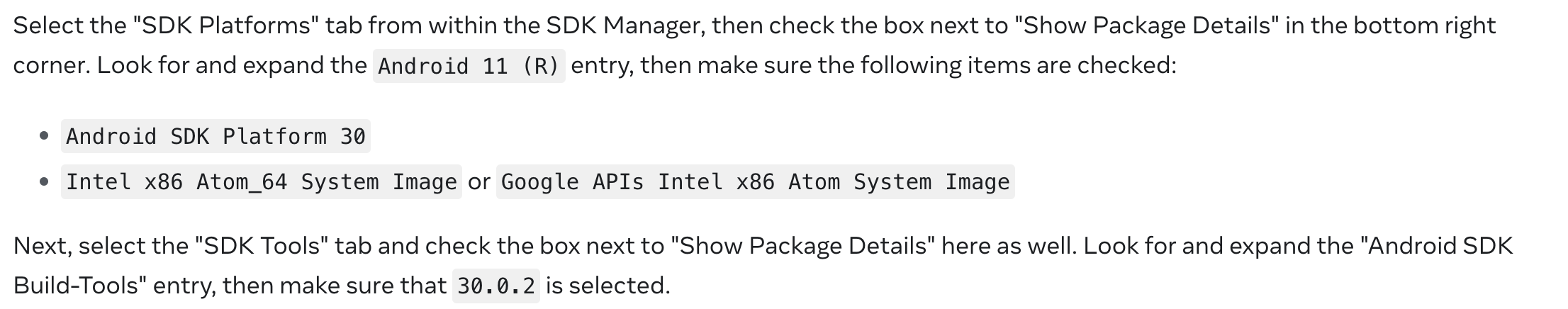
os 카타리나 미만은 bash, 이상은 zsh을 이용하여 path 설정
nano ~/.zprofile
// 추가 후 저장
export ANDROID_SDK_ROOT=$HOME/Library/Android/sdk
export PATH=$PATH:$ANDROID_SDK_ROOT/emulator
export PATH=$PATH:$ANDROID_SDK_ROOT/platform-toolsmacos가 Monterey이기 때문에 .zprofile에 저장(^x 눌러서 나오면 된다)
IOS 세팅
App Store에서 Xcode 설치
ios 시뮬레이터 설치
sudo gem install cocoapods끝!
프로젝트 시작하기
npx react-native init AwesomeProject
'Developers > ReactNative' 카테고리의 다른 글
| React Native 시작하기 with expo (0) | 2022.02.23 |
|---|
Comments
