Notice
Recent Posts
Recent Comments
Link
| 일 | 월 | 화 | 수 | 목 | 금 | 토 |
|---|---|---|---|---|---|---|
| 1 | ||||||
| 2 | 3 | 4 | 5 | 6 | 7 | 8 |
| 9 | 10 | 11 | 12 | 13 | 14 | 15 |
| 16 | 17 | 18 | 19 | 20 | 21 | 22 |
| 23 | 24 | 25 | 26 | 27 | 28 | 29 |
| 30 |
Tags
- reactnative
- docker
- Sequence
- 자바스크립트
- coursera
- NextJS
- CSS
- 리눅스
- 끈기
- Andrew Ng
- 데이터전송
- ES6
- Machine Learning
- HTTP
- javascript
- nodejs
- 스파르타코딩클럽
- 객체
- 러닝자바스크립트
- multer
- scope
- 1일1문장
- 클로저
- 우선순위
- Til
- 회고
- Linux
- 개발공부
- 자료구조
- React
Archives
- Today
- Total
해나아부지 개발일지
iptables 설치(install)부터 포트포워딩(port forwarding)까지 [1] 본문
Developers/ComputerScience
iptables 설치(install)부터 포트포워딩(port forwarding)까지 [1]
__APPA 2021. 2. 19. 15:17인터넷이 사용이 가능하다면 yum install로 간편하게 의존성까지 설치가 되겠지만 폐쇄망이라면 binary package와 source package를 다운받아 local install을 해주어야 한다.
CentOS Repositories - pkgs.org
RPM Fusion Nonfree Updates Testing Third-Party x86_64 0 - - -
centos.pkgs.org
리눅스 패키지를 다운받을 있는 사이트다.

'iptables'를 검색하면 관련 패키지들이 보여진다.

자신의 운영체제에 맞는 패키지를 선택한다. 32bit는 i686, 64bit는 x86_64를 선택하면 된다.
최신 linux는 대부분 64bit라고 한다. 64bit라면 iptables와 iptables-services 모두 다운받아준다.
※아래 명령어로 Linux OS가 몇 bit인지 간단하게 확인 가능하다.
getconf LONG_BIT
패키지를 클릭해서 스크롤을 아래로 내리다보면 다운로드 섹션이 나온다. binary package와 source package 모두 다운 받아준다. 둘 다 다운받아야 설치가 가능하다!
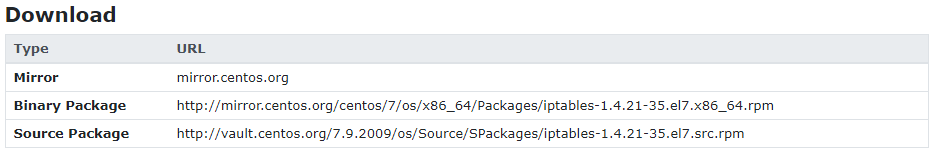
yum 명령어를 통해 binary package 파일을 선택해주면 설치가 진행된다.
yum localinstall iptables-1.4.21-35.e17.x86_64.rpm아래 그림과 같이 진행이 되고 'Is this ok [y/d/N]:'이란 질문에 'y' Enter를 해주면 설치가 완료된다.
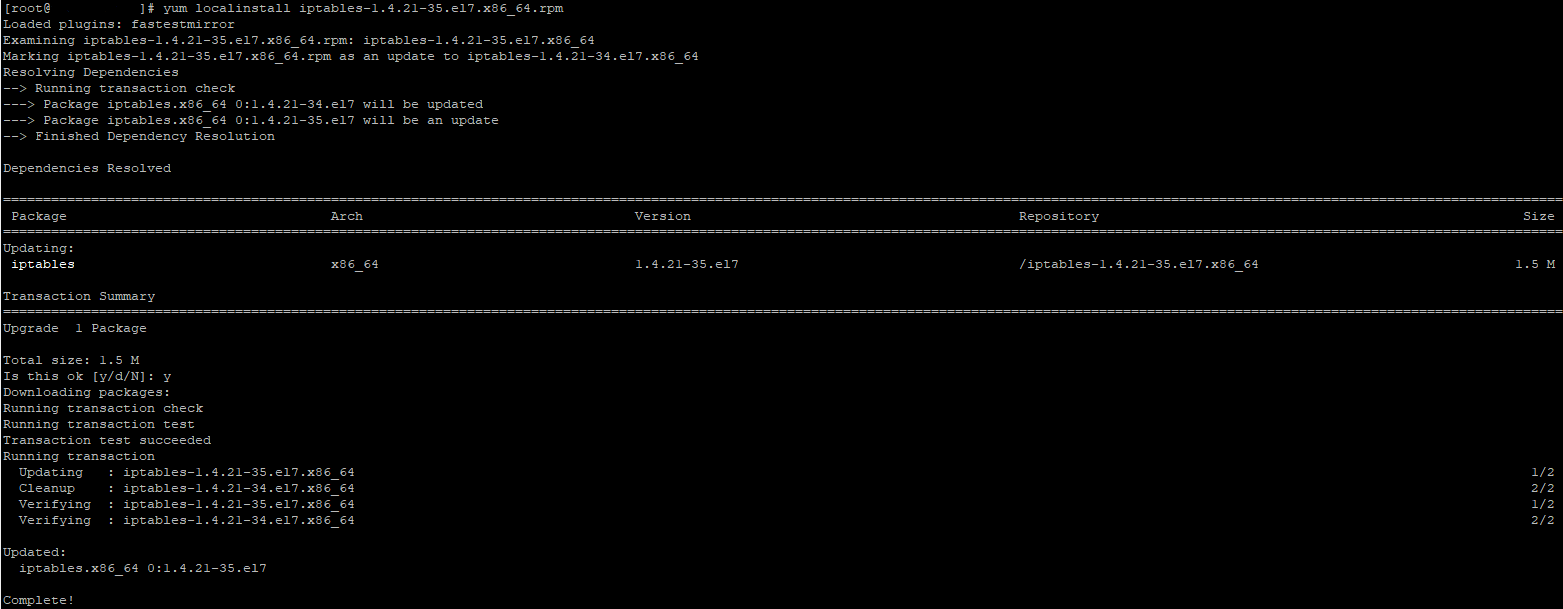
설치가 잘 됐는지 확인해보자.
rpm -qa | grep iptables
'Developers > ComputerScience' 카테고리의 다른 글
| iptables 설치(install)부터 포트포워딩(port forwarding)까지 [2] (0) | 2021.02.22 |
|---|---|
| 폐쇄망 centos | linux에 nodejs 설치 (0) | 2021.02.18 |
| 리눅스 파티션 디렉토리 (0) | 2021.02.17 |
| 리눅스 기본 명령어 정리 (0) | 2021.01.18 |
| 시스템 프로그래밍 Intro (0) | 2021.01.15 |
Comments

